A cross-cutting approach to inclusive communication
Reflecting the diversity of the world we live in across all communications materials often means treading a fine line. It requires portraying diversity without producing a display of stereotypes, drawing attention without exposing and speaking to a plurality of audiences with one voice.
We ourselves have been confronted with the intricacies of this intention time and again. In our internal channels or when working with organisations who face these challenges in their daily work, we wondered what our own stance on the matter was. So we started talking. First among ourselves, then inviting external references to the table. Until we decided to organise our reflections in a short document to add consistency to our own practices. The time has now come to share this document with you in the form of a free Inclusivity Toolkit. It is no more – and no less – than our contribution to the conversation. This conversation being one we should have together, we invite you to react to this piece and to share your comments with us.
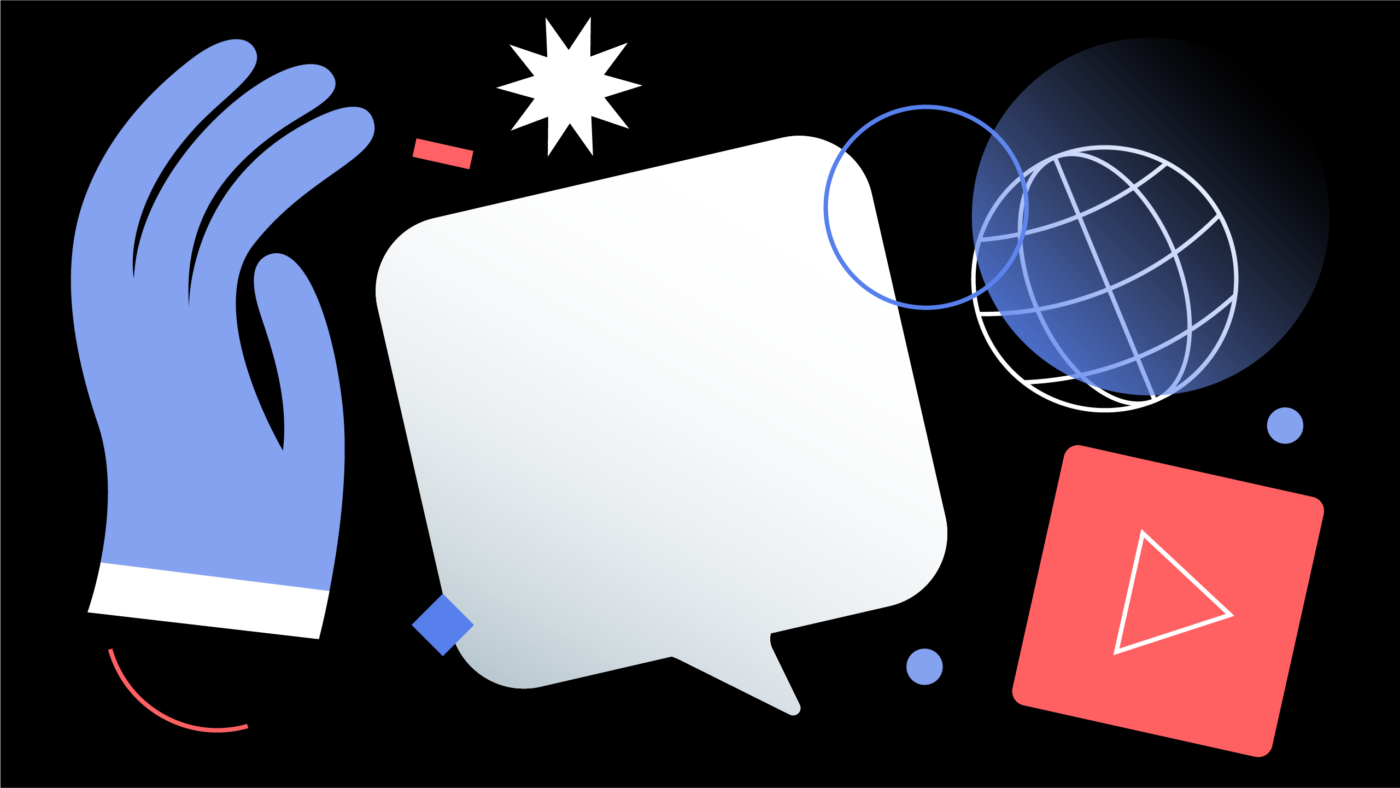
Our Inclusivity Toolkit offers practical advice and assets to help deliver communication materials with diversity built in. Whether you work on fighting discrimination or simply want to ensure you leave no one behind when reaching out to an audience, use our Inclusivity Toolkit to diversity-proof your communication.
Download the full Inclusivity Toolkit
Contents
Good practice: the four basic rules of inclusive communication

Accessibility is not optional
Remember the fable of the fox and the stork who invite each other to lunch, only to serve food in containers the other cannot eat out of? Producing great communication assets about tackling discrimination in non-accessible formats is basically the same thing.
Accessibility is a right, and there is a lot of guidance available to help you implement it in your communication work – from web accessibility guidelines to accessible event planning support.
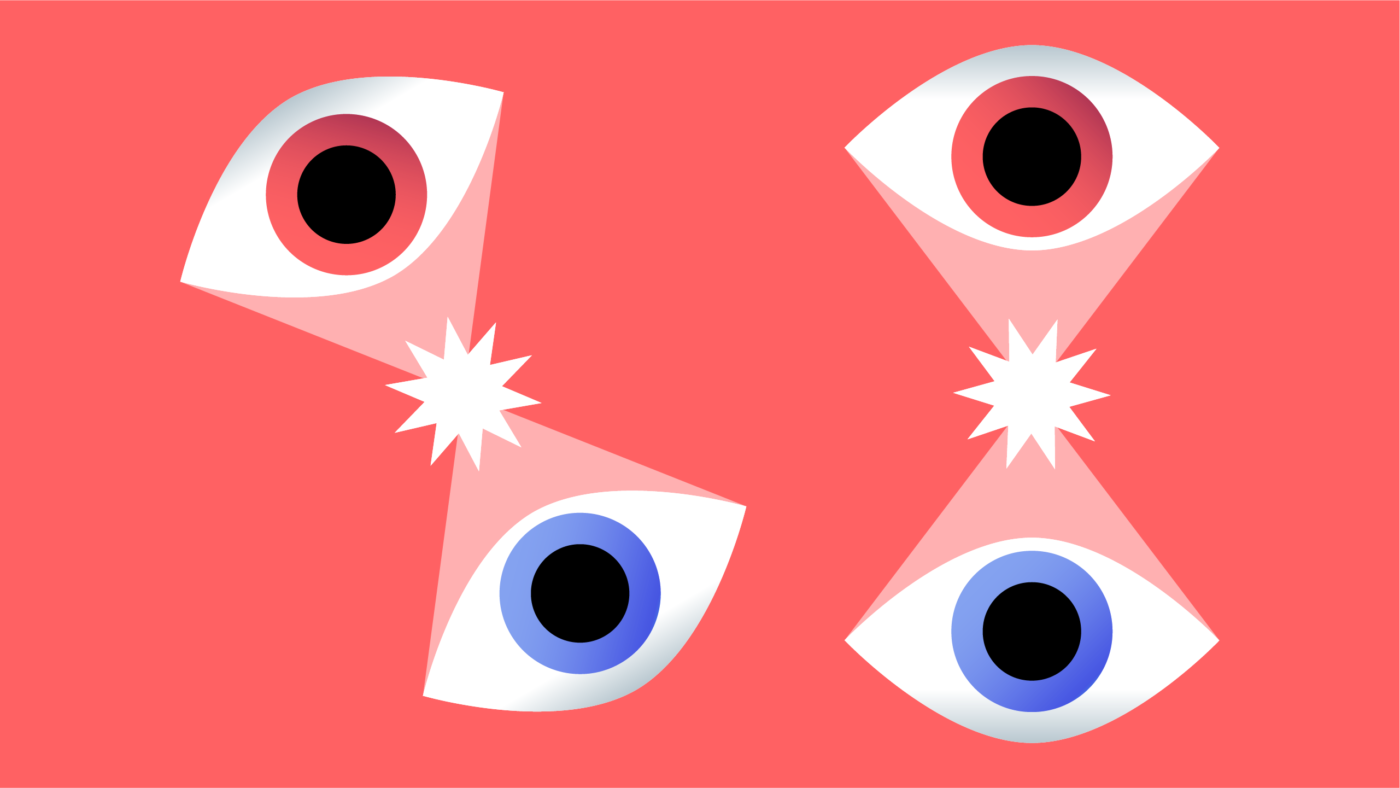
Picture all audience (figuratively, and literally)
First, ask yourself who they are. Get a very concrete idea of what their reality looks like and how it may differ from your own. Personas are a great way to do this – they enable you to turn abstract audience profiles into representations of actual people that you are engaging with.
Once you start communicating, it is vital that the visuals you produce accurately represent (and resonate with) those you are communicating with, and about. Imagine shopping for women’s clothes and seeing all items featured on male models. It gives you a pretty good idea of what most ads look and feel like to those who do not resemble the stereotypes they feature.
Showcasing a representative sample of your diverse audience is only one way to do this, and not always the best: representing the features that make people targets of discrimination can be highly sensitive.
For many types of communication – especially when addressing difficult topics –, consider more universal forms of representation using abstraction or symbolism. Animation and illustration are great tools for creating effortlessly inclusive visuals.

Use a light touch for sensitive topics
Sometimes it’s important to confront audiences with harsh realities such as humanitarian crises and war, or with their unconscious inner biases. But be wary of using negative imagery when explaining how you make a difference and of clichéd images of population groups.
Emotional topics need to be handled with care; vulnerable groups deserve nuanced representations.
Sometimes, you can focus on where your work is headed, instead of where you’re coming from, to help audiences visualise the positive impact of what you are trying to achieve.
In other cases, visual storytelling can enable you to strike a hopeful tone without playing down the serious issues at hand.
Make sure you take the time to fine-tune your approach – there is no one-size-fits all to shape inclusive communication.
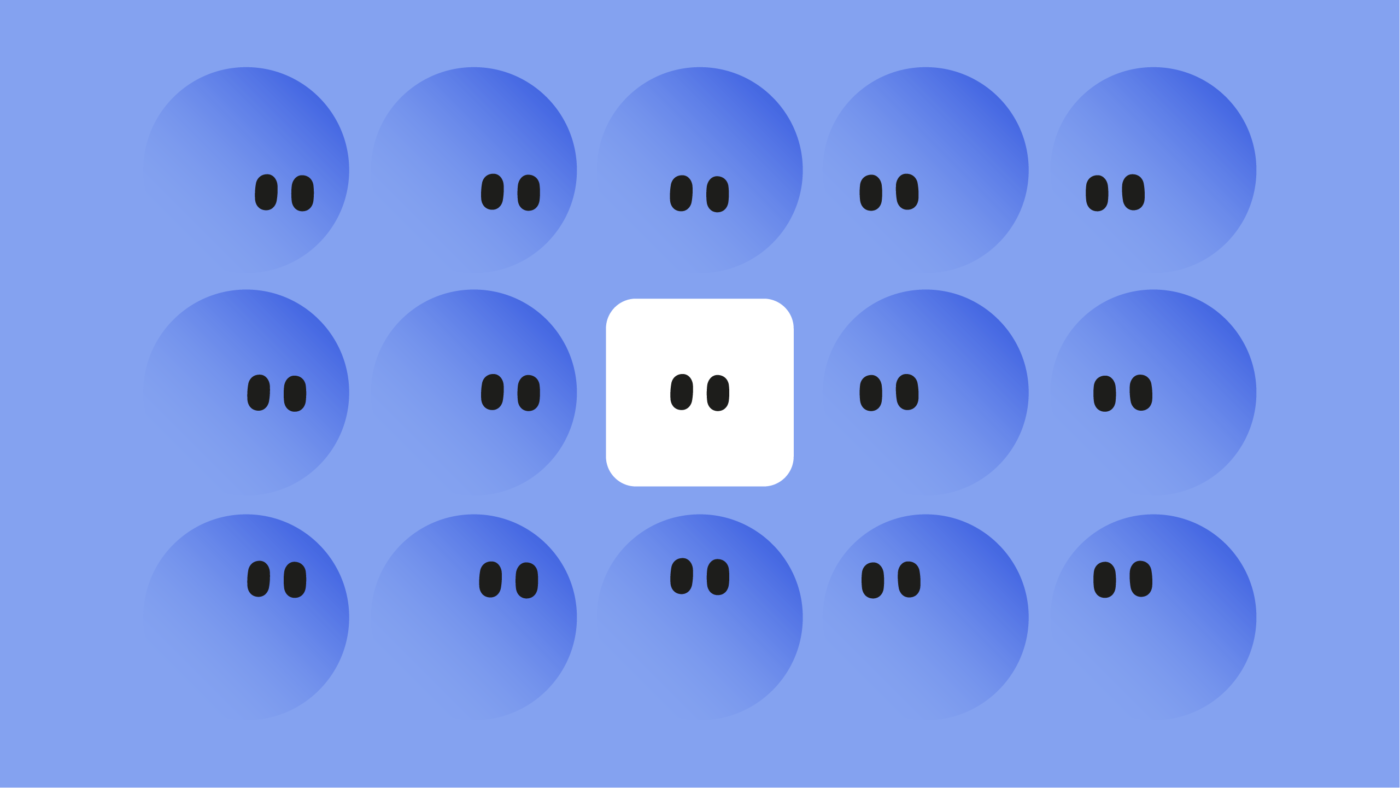
Check in with those you are talking about – they know best
Members of groups facing exclusion, stereotyping and bias are authoritative experts on how to engage with their communities. Even if you are well acquainted with many of the challenges they are facing, it can be dangerous to assume you have the full picture. Collecting their input and feedback are key steps towards ensuring your representations and messages are spot on.
Giving them a voice as part of your communication efforts is equally important in establishing credibility. How does it feel to be talked about when you are in the same room and might as well speak up for yourself?
If you are raising awareness about discrimination against specific groups, consider expert videos featuring members of the group to share their first-hand experience.
Download the basic rules for inclusive communication
Inclusivity checklist
For a quick inclusivity check, select an individual communication output (for instance, a video script, an event programme or an online form) and run it through the following filter:
Content
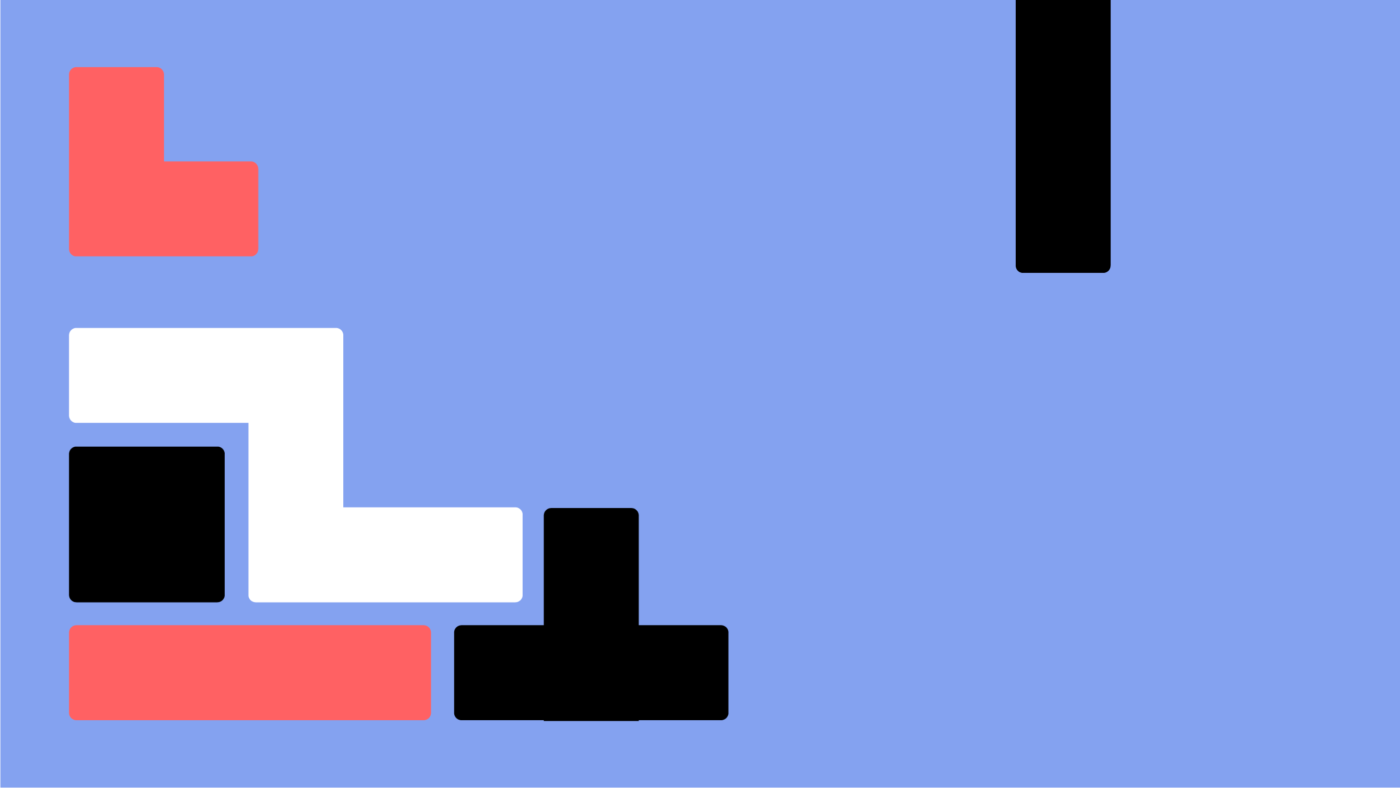
1. Reflect all members of your audiences
- Ask yourself who the members of your audience areis and whether they are fully represented in your story. Check whether you are effectively considering their circumstances, language, needs and sensitivities.
- Check that you’ve respected people’s privacy and protected characteristics. That means, for example, steering clear of potential bias when requesting or collecting information (such as limiting the choice to Mr and Mrs in forms).
2. Beware of perpetuating a dominant culture
- There is what you want to say and how you say it – i.e. the words you choose to express an idea. Go through your content and check whether the words you have chosen convey some ideas, for example on race or gender, that may exceed the meaning you wanted to give to a sentence.
- When your content refers to gender, race, sexuality, disability…, even implicitly, you may want to pay attention to the words you use, to ensure that you are not excluding anyone. Deciding on a wording or rule to be applied in all internal and/or external communications requires careful thought and consultation. We encourage you to consider where you stand as a team or a company and to explore the options available, even if you are unable to reach a consensus.
- If you choose to adopt gender-inclusive language, here is one of our top tips. In comparison with Latin languages, Germanic languages have the advantage of using personal pronouns that are neutral in plural (like “they” in English, “ze/zij” in Dutch, or “Sie” in German). In these languages, gender inclusion can be easily achieved by using the plural when talking about people – thereby circumventing having to chose between gendered possessive adjectives (his/her in English, “zijn/haar” in Dutch, “sein/ihr” in German).
3. Be aware of stereotypes
- Read through your text and pay close attention to whether you are employing stereotypes regarding race, gender, culture, disability etc. Is your example of famine set in Africa? Do you talk about terrorism only through characters of middle-eastern descent?
- Try and think about possible stereotypes that you may have unknowingly included in your text. Associations like Africa and hunger or the Middle-East and terrorism can alienate individuals that would otherwise be interested in your content. In addition, these associations perpetuate stereotypes that may affect the people you are talking about.
4. Watch out for jargon
- Check through your document and highlight any jargon you find. Try and replace it with simpler terms that anyone can understand.
- Using jargon and unexplained acronyms can turn a lot of people off your text. First, a general audience probably won’t understand what a term means if they don’t encounter and use it in their daily life. Second, complicated words can come off as pretentious, meaning people may not even want to read your text, even when they do understand it all.
By communicating with simple words, you can convey complex ideas to native and non-native speakers, as well as to people with cognitive difficulties.
5. Use simple sentences
- Make sure that your text is readable. See whether you can split complex sentences, reduce the amount of adjectives and adverbs, or move words around to make your text more active (“he dropped the ball”, as opposed to “the ball was dropped by him”).
- Use websites like www.hemingwayapp.com to easily assess just how readable your texts are.
6. Use video captions to capture and enrapture
- Make sure that your videos are fully subtitled, so they are easier to follow for everyone. Subtitles should include ‘closed captions’, i.e. subtitles that verbally transcribe noises and sounds to viewers with hearing impairment.
- While this may seem obvious anno 2022, the practice itself is far from mainstream. Subtitles make your content accessible to all viewers. And more so, they help convey the complete meaning of a video – for example the tone of someone’s voice or type of music that is playing. You may recognise some of these examples from your favourite movies: [Anxious breathing], [Laughs hysterically], [Quick footsteps], [Cries in Spanish].
Visuals
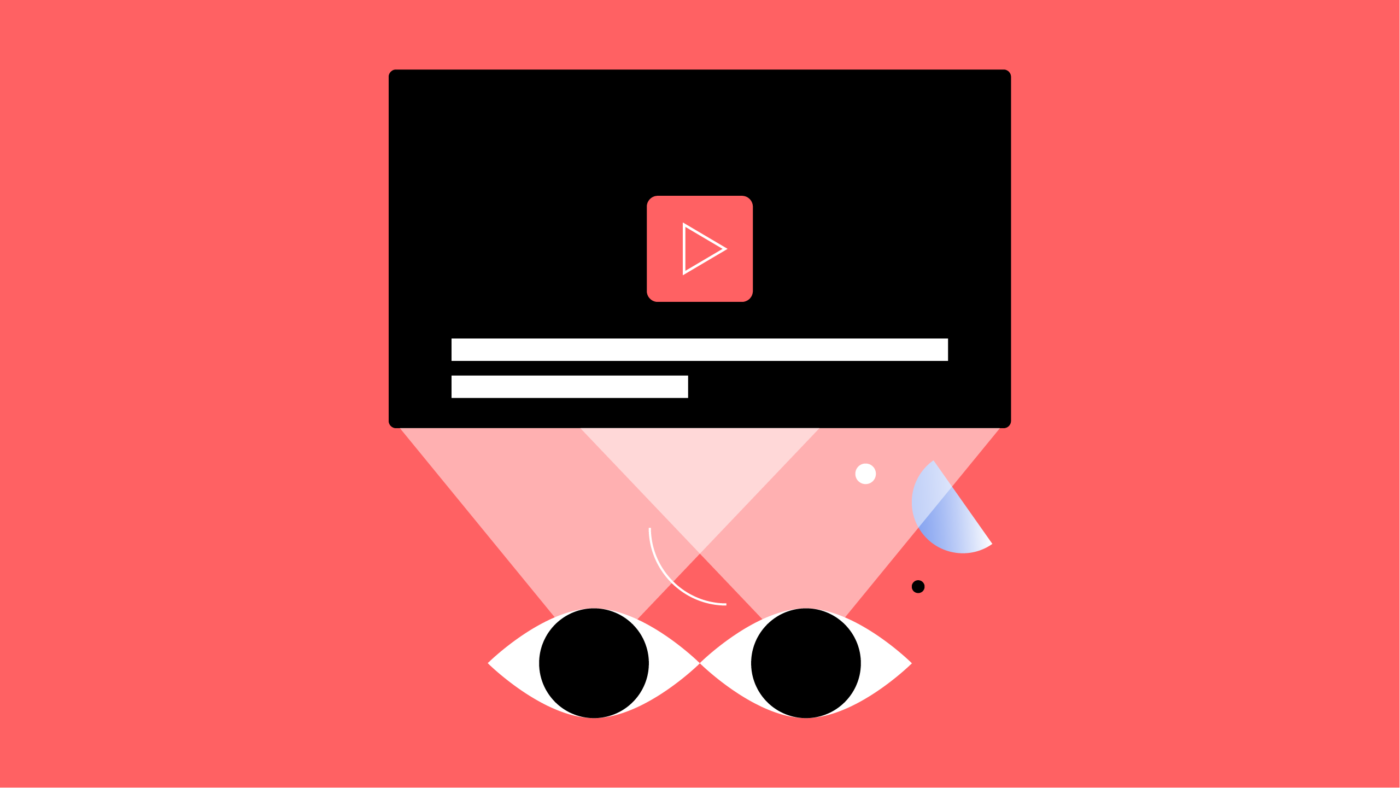
7. Represent your audience
- Make sure that your audience is represented in your visuals as much as in your content. Visuals should portray diversity, either by painting a diverse picture or by using universal traits.
- You may have trouble finding ways to visually represent different ethnic groups, sexualities, disabilities, … If so, try neutral character designs – shapes, lines and colours that anyone can identify with.
8. Opt for an airy layout
- Whatever the format, check that your content is clearly organised and displayed. Make sure that the layout of your presentation, website or video is well spaced out and that all written information is readable.
- Even the most fascinating content is useless if it isn’t presented properly. By choosing an airy display, you make your content accessible to the widest possible audience. This means making your website easy to navigate and information easy to find. This also means keeping the amount of colour and imagery to an acceptable level (remember WordArt? *shudder*). Clear shapes, contrasted colours between the foreground and background, readable fonts (I’m looking at you Jokerman), … keep these elements in mind when working on your layout.
9. Size it up
- Examine your materials and consider whether some elements of your layout can be enlarged. This will make them easier to interact with and read.
- Making design elements large and spacing them far enough from each other improves readability. It thereby allows anyone to interact with your content, no matter their level of mobility, sight or comprehension. Concretely this may include: large links and buttons, clear controls, a clean layout with consistent headings (which makes finding information easier), etc.
10. Illustrate to elucidate
- Go through your text and think about how you could supplement or replace some parts with illustrations. This will make your content easier to understand and remember.
Distribution
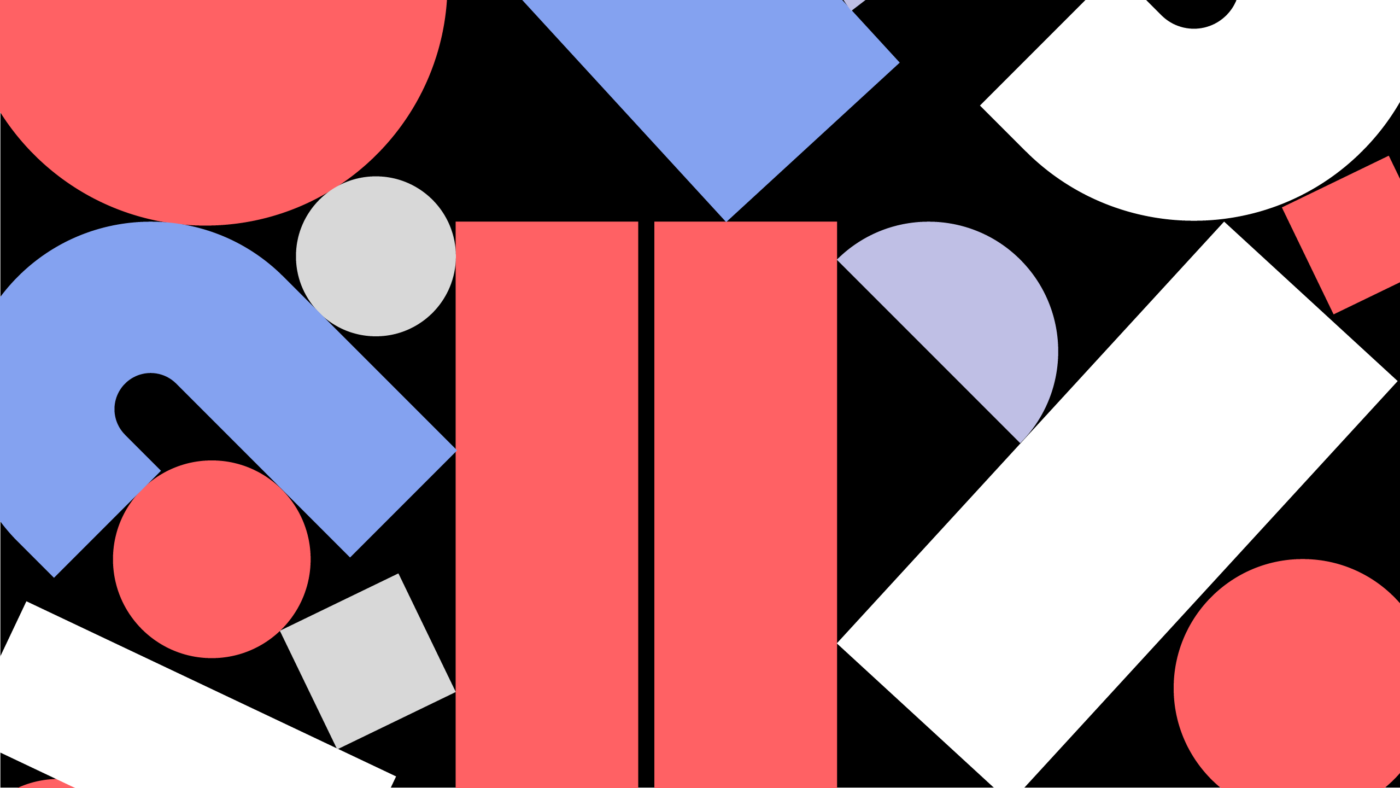
11. Know your holidays
- Before distributing your materials, take a good, long look at your calendar. Are there any holidays or celebrations in the regions where the distribution is planned? These can either interfere with or add to your content.
- Different regions have different holidays. Make sure you know which events coincide with the distribution of your content to maximise your audience’s readiness to digest what you are offering.
- Also, using non-specific holiday greetings (like “happy holidays” instead of “merry Christmas”) makes people that don’t celebrate the holidays you celebrate feel included. You can of course celebrate specific holidays, and why not send your best wishes to those celebrating other holidays during the same period (like Christmas, Hanukkah, …).
Use

12. Simplify interactions
- Simplify how users interact with your materials by making your designs as straightforward as possible and keeping all interactive elements obvious. Users shouldn’t be faced with a puzzle, whether to get a video started or trying to navigate the entire website.
- Think of those who may find interacting with content more challenging than others. Especially for them, to convey content, a good design helps, but a frictionless interaction is vital.
13. Multiply the modes of interaction
- Go over your materials and try to think of ways in which someone with an impairment or a user less comfortable with virtual media could interact with your content. Does the design of your materials or services allow for a variety of uses?
- For example, people with a mobility impairment may appreciate the ability to use speech recognition. Likewise, people with a visual impairment may require the materials and options for interaction to be read to them.
- Did you know that many people navigate web pages using only their keyboard? Take this into account when designing the user interface and experience.
14. Don’t punish users for making mistakes
- Make sure that your communication materials don’t punish people for doing the wrong thing. By using notifications and feedback like error codes, and by preemptively giving help after long periods of inactivity, you can turn mistakes into learning experiences, without negatively affecting the user.
- People make mistakes. Using your materials the wrong way shouldn’t make the process more difficult. For instance, an interactive platform should have an easy way of returning to the starting screen. Or, it should be easy for the viewer to backtrack through a video if they want to replay a part (using timestamps or an easy interface).
15. Minimise the effort required from the user
- Using a service or material shouldn’t be tiring or painful to users. Try to avoid requiring an excess of clicks and fine motor skills.
- Adapting your interface to different modes of interaction, as discussed above, can help with this.
Download the Inclusivity Checklist
Need help with your inclusive communication? Get in touch
Active listening is at the very root of our work at Cartoonbase. We listen to our clients’ demands to live up to their expectations. We listen to the world around us to stay in tune with its evolution. An important part of our mission is to merge both perspectives and have the content we produce reflect the complexity and diversity of the world we live in.
To treat content that is sensitive or that focuses on inclusive messaging, we use an approach that is – well, inclusive. From inception to delivery, our creative process relies on a wide range of profiles, each bringing unique insights to the project. With the help of our Toolkit, we succeed in producing content that leaves no one behind.
But we are also here to help. Is there a project in the pipeline you would like to discuss with us? Are you looking for advice on how to make your material more inclusive? Don’t hesitate to contact us, we’d love to meet you.
Bibliography
Directorate-General for Translation (European Commission), and Zeta Field. How to Write Clearly. LU: Publications Office of the European Union, 2015.
Inclusion Europe. ‘Easy-to-Read’, 9 January 2019.
Erasmus Student Network. ‘Get Guided by the ESN Inclusive Communication Manual, 18 March 2021.
Web Accessibility Initiative (WAI), W3C Web . ‘Home’.
‘Introduction to Web Accessibility’. Web Accessibility Initiative (WAI).
Equality and Human Rights Commission. ‘Protected Characteristics’
European Disability Forum. ‘Standards’, 11 February 2020.
National Association of the Deaf. ‘Community and Culture’.
International Paralympic Committee. ‘IPC Guide to Reporting on Para Athletes’, January 2021.



